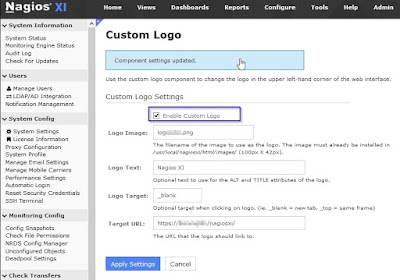[ ] File: UpdatePC.PS1
Import-Module ActiveDirectory
$Delimiter = ","
$PCs = Import-csv C:\Script\UpdateADattributes\PCs.csv -Delimiter $Delimiter
ForEach($Computer In $PCs)
{
Set-ADComputer -Identity $Computer.Name -Location $Computer.NewLocation -Confirm:$false
}
[ ] File: PCs.csv
Name,NewLocation
XXXX1445,UnLugar54xx
XXXX047,UnLugar56xx
[ ] Check
Command: get-adcomputer w1001445 -properties * | Select name, location
Check at Windows 2012 R2
by GoN | Published: September 21, 2017 | Last Updated: October 3, 2017
by GoN | Published: September 21, 2017 | Last Updated: October 3, 2017