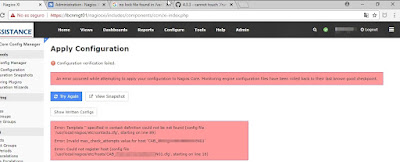My last day before starting my vacation, Nagios had a major error. Nobody could make changes.
When I arrived from my vacation, my co-worker RM found a solution. I explain the steps:
The error
It is possible found others similar errors
Steps
When you press restart, it is possible the Nagios have errors
"Reading configuration data...
Read main config file okay...
Error: Template '' specified in contact definition could not be not found (config file '/usr/local/nagios/etc/contacts.cfg', starting on line 89)
Error: Invalid max_check_attempts value for host 'CxxxxxxxxxxxN01'
Error: Could not register host (config file '/usr/local/nagios/etc/hosts/CxxxxxxxxxxN01.cfg', starting on line 16)
Error processing object config files!"
In this output we can found the error. In this case is one contact, we have to connect to Nagios OS, found the file and delete this contact modifying the text configuration file.
I do not understand the cause because this error happens but In my case problem solved.
My recommendation is that before doing the procedure you have to have a backup.
Check at NagiosXI
by GoN | Published: August 29 2018 | Last Updated: