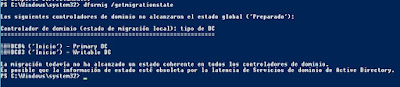Purpose
Migrate the old AD replication DFS (Distributed File system) to the new DFSR (Windows 2012/2016/2019)
Information
We migrate in a Windows 2012R2 DC of DFS to DFSR.
Each step can take several minutes.
Steps
[1]
COMMAND: repadmin /replsummary
Comments: Check al DC are synchronized OK
[2]
COMMAND: dfsrmig /setglobalstate
Comments: Check the initial migration statuts
[3]
COMMAND: dfsrmig /setglobalstate 1
Comments: Start the process
COMMAND: dfsrmig /getmigrationstate
Comments: check the process
You can used this command in all step to check the status process, it isn't any impact.
[5]
COMMAND: dfsrmig /setglobalstate 2
Comments: REDIRECTED migration SYSVOL to SYSVOL_DFSR.
[6]
COMMAND: dfsrmig /setglobalstate 3
Comments: Pass to Eliminated
[7]
COMMAND: various commands
Comments: Verify in all servers
by GoN | Published: October 13 2022 | Last Updated: