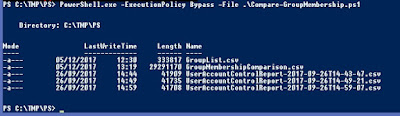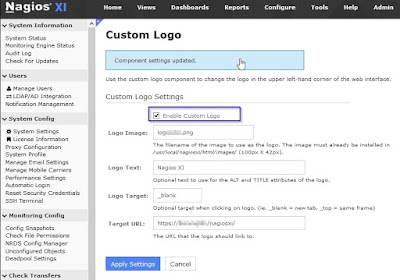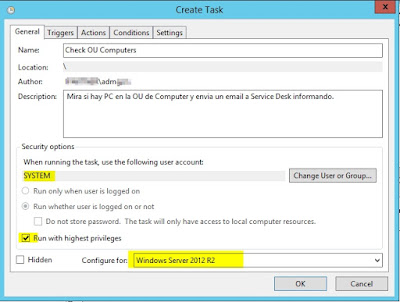I explain how to create one user to acces to switch with limited permitions, for example for create one network opertator or Help desk user.
Configure Switch. Commands:
aaa new-model
aaa authentication login default local
aaa authorization exec default local
privilege interface level 10 duplex
privilege interface level 10 speed
privilege interface level 10 shutdown
privilege interface all level 10 switchport
privilege interface level 10 description
privilege interface level 10 no duplex
privilege interface level 10 no speed
privilege interface level 10 no shutdown
privilege interface all level 10 no switchport
privilege interface level 10 no description
privilege interface level 10 no
privilege configure level 10 interface
privilege exec level 10 configure terminal
privilege exec level 10 configure
privilege exec level 10 show mac
privilege exec level 10 show arp
privilege exec level 10 show running-config
interface
privilege exec level 10 show logging
privilege exec level 10 show interfaces
privilege exec level
10 show
Configure User. Asign user privileges. Commands:
(config)# username NOMBRE privilege 10
With this configuration the user Jxxxx can to access to privilege 10 and lower
Other example. Commands:
username gontest privilege 5 password gontest
privilege exec level 4 show running-config view full
Check at 2960/ 3780 SW
by GoN | Published: October 10, 2017 | Last Updated: